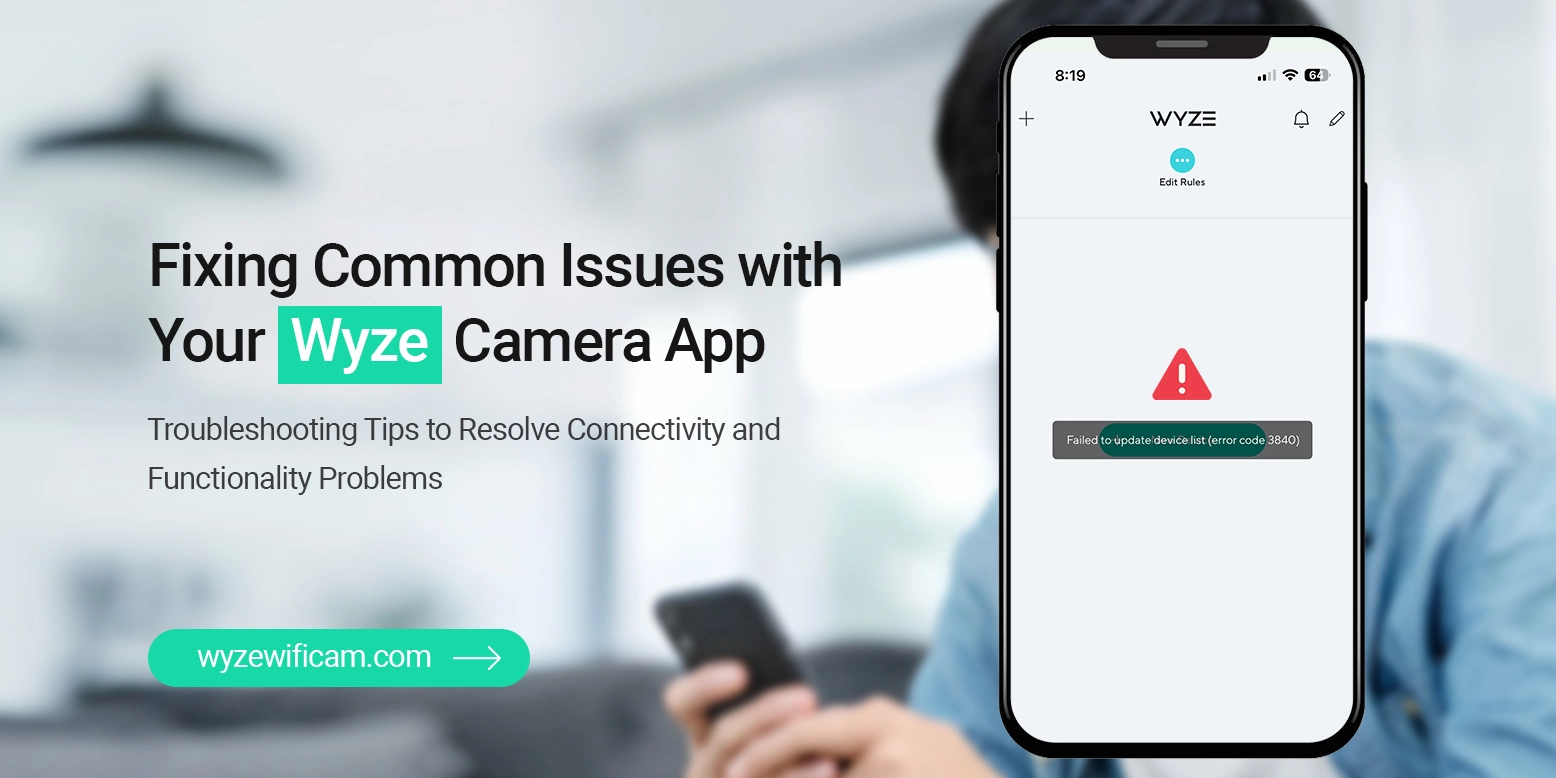How to Fix Wyze Camera Not Recording Events ?
Are you experiencing issues with your Wyze Camera Not Recording Events ? Don’t worry; we’ve got you covered. In this comprehensive guide, we will delve into troubleshooting steps to get your Wyze camera back on track and ensure it records all the important events you want to capture.
Why is Wzye Camera Not Recording Events ?
There can be several reasons why your Wyze camera is not recording events. Here are some common factors that may contribute to this issue:
- Wi-Fi Connectivity Problems
- Motion Detection Settings
- Storage Issues
- Firmware Updates
- App Issues
- Cloud Service Outages
- Subscription Expiration
- Account or Server Issues
Check Your Camera's Internet Connection
One of the primary reasons your Wyze camera may not be recording events is a poor or unstable internet connection. To ensure uninterrupted recording, follow these steps:
1. Wi-Fi Signal Strength: Check the strength of your Wi-Fi signal where your camera is located. Make sure it has a strong and stable connection.
2.Router Reboot: Sometimes, routers need a quick reboot to resolve connectivity issues. Turn off your router, wait for a minute, and then turn it back on.
3.Camera Placement: Ensure that your camera is not too far from the router. Walls and obstacles can weaken the signal, affecting recording capabilities.
Verify Camera Settings
Let’s dive into the camera settings to make sure everything is configured correctly:
1.Motion Detection: Go to your camera settings and ensure that motion detection is enabled. Adjust the sensitivity level if needed.
2.Event Recording: Check if event recording is turned on. Without this feature enabled, your camera won’t capture events.
3.Storage: Verify that you have sufficient storage space on your microSD card or cloud subscription. A full storage can prevent event recording.
Update Your Wyze App
Outdated Wyze app versions might not function optimally. Here’s what you should do:
- App Store/Google Play : Visit your device’s app store and check for any available updates for the Wyze app. Updating to the latest version can resolve many issues.
Reboot Your Wyze Camera
Sometimes, a simple reboot can fix the problem. Here’s how you can do it:
- Power Cycle: Turn off your Wyze camera and unplug it for a minute. Then, plug it back in and power it on.
In Conclusion
Ensuring that your Wyze camera records events properly is essential for home security and peace of mind. By following the steps outlined in this guide, you can troubleshoot the issue effectively and get your camera back in action. Remember, a stable internet connection, correct settings, and regular updates are key to resolving this problem. So, go ahead and enjoy uninterrupted event recording with your Wyze camera.
Search Bar
Catagories
- Wyze Camera Not Connecting to WiF
- Wyze Camera Yellow Light
- Wyze Camera Not Recording Events